I've recently build this form with Js Fiddle . Cool, usable, and red. Inspired from Smashing Magazine . Why must use this subscribe form ?
- 1. Minimalist design
- 2. Button with hover effect
- 3. With subscribe description
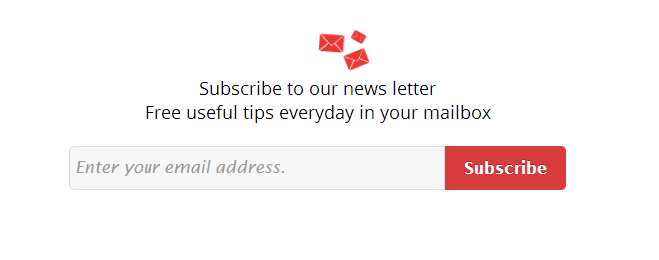
CSS
Lets make it handsome/* Subscribe Form */
.form-wrapper {
width: 452px;
margin: 20px auto 50px auto; /* Dont use this code */
background: #444;
background: rgba(0,0,0,.2);
border-radius: 10px;
box-shadow: 0 1px 1px rgba(0,0,0,.4) inset, 0 1px 0 rgba(255,255,255,.2);
}
/* Input */
.form-wrapper input {
width: 330px;
height: 18px;
padding: 10px 5px;
float: left;
font: bold 15px 'lucida sans', 'trebuchet MS', 'Tahoma';
border: 1px solid #ddd;
background: #fafafa;
border-radius: 5px 0 0 5px;
}
.form-wrapper input:focus {
outline: 0;
background: #fff;
box-shadow: 0 0 2px rgba(0,0,0,.8) inset;
}
.form-wrapper input::-webkit-input-placeholder {
color: #999;
font-weight: normal;
font-style: italic;
}
.form-wrapper input:-moz-placeholder {
color: #999;
font-weight: normal;
font-style: italic;
}
.form-wrapper input:-ms-input-placeholder {
color: #999;
font-weight: normal;
font-style: italic;
}
/* The Button */
.form-wrapper button {
overflow: visible;
position: relative;
float: right;
border: 0;
padding: 0;
cursor: pointer;
height: 40px;
width: 110px;
font: bold 15px/40px 'lucida sans', 'trebuchet MS', 'Tahoma';
color: #fff;
background: #d83c3c;
border-radius: 0 5px 5px 0;
text-shadow: 0 -1px 0 rgba(0, 0 ,0, .3);
}
.form-wrapper button:hover{
background: #e54040;
}
.form-wrapper button:active,
.form-wrapper button:focus{
background: #c42f2f;
outline: 0;
}
.form-wrapper button:hover:before{
border-right-color: #e54040;
}
.form-wrapper button:focus:before,
.form-wrapper button:active:before{
border-right-color: #c42f2f;
}
.form-wrapper button::-moz-focus-inner {
border: 0;
padding: 0;
}
Very long ? It ends up here. Don't miss something you lost the HTML
HTML
<div style='margin-top: 30px;margin-bottom:0px;margin-left:50%'>The code above is like the Demo page, So do not compare it. Equally as cool
<img src=''/>
</div>
<div style='font-family: Open Sans; text-align: center ;'> Some Text Here</div>
<form class="form-wrapper cf">
<input type="text" placeholder="Enter your email address." required>
<button type="submit">Sign Up</button>
</form>
